
Français
Financing
Contact
✕
Preguntas Frecuentes

Contacta con nosotros
1. Configura los diferentes elementos de tu encimera.
2. Edita la forma y medidas de tu encimera arrastrando los bordes del dibujo.
3. Cambia entre el modo edición y la vista previa para previsualizar el color seleccionado.
4. Genera una vista en 3D de tu encimera. Podrás enviarte un resumen a tu email o solicitar un presupuesto.
1. Abre el menú para configurar los diferentes elementos de tu encimera.
2. Edita la forma y medidas de tu encimera arrastrando los bordes del dibujo.

3. Cambia entre "Edición" y "Vista previa" pulsando dos veces sobre la pantalla.
4. Genera una vista en 3D de tu encimera. Podrás enviarte un resumen a tu email o solicitar un presupuesto.


Loading
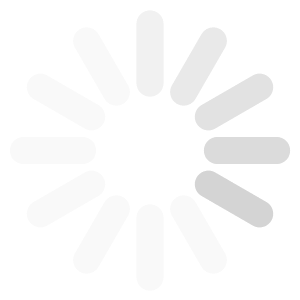
Cancelar
Loading
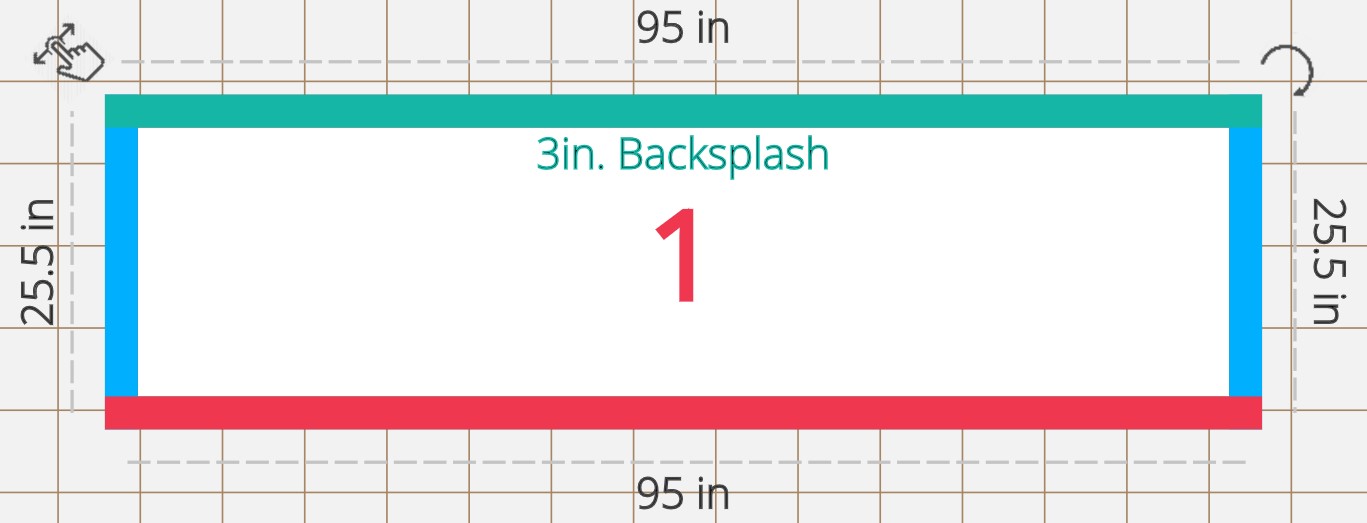
ACEPTAR
Loading
Loading
ACEPTAR
CANCELAR
Privacidad
CANCELAR
ACEPTAR
Create JT Order
Comments
Additional Files
ACCEPT
CANCEL
Open PDF
ACEPTAR
CANCELAR
Open DXF
ACEPTAR
CANCELAR
Loading
Puedes añadir decimales con un punto.
Enviar
Cancelar
Please select an available material thickness
Cancelar
Please select an available material thickness
ACEPTAR
CANCELAR
Based on the countertop edge there may be a limitation to using radius corners
Cancelar
STEP 1: Enter your postal code
Select the Store

ACEPTAR
Cancelar
Congratulations
Ready
Submit
Para poder colocar este elemento, debes tener solo una forma seleccionada
Selecciona la forma donde quieras colocarlo
ACEPTAR
CANCELAR
ACEPTAR
CANCELAR
ACEPTAR
CANCELAR
Texto del tooltip

Añadir variación para comparar

Ordenar por:
Novedades
Novedades
Nombre
Grupo de colores
Mostrar solo ofertas
| CUSTOMER INFORMATION | |
|---|---|
| Name | |
| Last Name | |
| Address 1 | |
| Address 2 | |
| City | |
| State | |
| Zip | |
| Country | |
| Phone | |
| Store Associate |
| RMSP | |
|---|---|
| Percent % |
Aceptar
| SKU | Item Description | Qty | UOM | |
|---|---|---|---|---|
| 20096 | TEAR-OUT COUNTERTOPS: LAMINATE OR SOLID SURFACE | Sq. Ft. |
Ready to move forward?
Click here
to start the process
Basic Estimation - Other Quartz Groups
Bienvenido
Crea y diseña tu propia cocina con todos los materiales de Cosentino. Selecciona tus medidas y elige el estilo de tu encimera, isla o muebles de cocina y crea una imagen real de tu espacio.

Comenzar
Cosentino Countertop 3D
Crea y diseña tu propia cocina con todos los materiales de Cosentino. Selecciona tus medidas y elige el estilo de tu encimera, isla o muebles de cocina y crea una imagen real de tu espacio.
Comenzar
Restaurar
Configurar
New Design Space to incorporate “Shape” and changed the other items to follow the suggested workflow from the below:
Step 1 Customer information
Step 2 Draw your countertop
Step 3 Select Countertop Material Color and Edge
Step 4 Add Radius and Custom shapes
Step 5 Add Backsplash
Step 6 Add Sinks and Cooktops
Step 7 Add Miscellaneous charges
Finalize your quote
Step 2 Draw your countertop
Step 3 Select Countertop Material Color and Edge
Step 4 Add Radius and Custom shapes
Step 5 Add Backsplash
Step 6 Add Sinks and Cooktops
Step 7 Add Miscellaneous charges
Finalize your quote

Preguntas Frecuentes
Cosentino Countertop 3D
New Design Space to incorporate “Shape” and changed the other items to follow the suggested workflow from the below:
Restaurar
Comenzar
Copete
Canto
Volver



ZOOM

ZOOM 100%

DESHACER

REHACER

Flip Vertical

Flip Vertical


Vista previa

Enviarme un resumen
Solicitar presupuesto
VISUALIZAR 3D






























